By clicking on your gravatar at the bottom left of the BindTuning Settings Panel, you'll be able to access relevant information for both your account, usage and configuration.
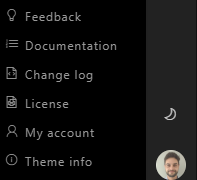
Feedback
This option will redirect you to our User Voice. There, you'll be able to leave any comment and ideas on how we can improve our products.
Documentation
By clicking on this item, you'll be redirected to our theme installation user guides.
Change log
This option will allow you to view any recent modification and/or correction made to any new release of BindTuning's themes.
License
This option will redirect you to our End-User License Agreement.
My account
By clicking on this option, you'll be redirected to your BindTuning account.
Theme Info
The theme information section will allow you to view theme-specific information, namely:
- Theme name;
- Theme version;
- Theme pack.
Dark Mode
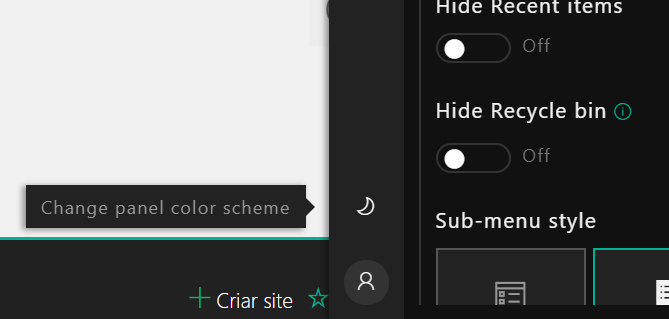
To toggle BindTuning's settings panel dark mode, simply click on the moon icon.